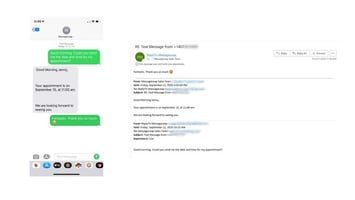LAKELAND, Florida, Aug. 10, 2020 – MessageLeap, developed by Real Data Consulting, LLC, is a new...
SMS vs. MMS
MessageLeap enables your business to send and receive both SMS and MMS text messages from your business email address, so what is the difference between SMS and MMS?

SMS vs MMS
SMS messages are text-only and are limited to 160 characters. If a message longer than 160 characters is sent to a phone as a text message, it will be broken up into as many 160-character messages as are needed to send the complete message. Since most carriers in the U.S. offer limitless SMS messaging, this will likely be at no extra cost to your client.
MMS messages include media, such as pictures. MMS messages do not have a standard character limit, rather it depends on the size of the media included and the data limits imposed by the carrier and the device receiving the message.
MMS Attachment Types
MessageLeap allows for the inclusion of emojis in messages, which will convert the message from the SMS to MMS message type. In addition, MessageLeap allows for the attachment of .PNG, .JPG, and .TIF picture types. If you would like to attach a PDF, such as a quote or application, to a text message, this can be done by either converting the PDF to one of the permissible image types, or by uploading the PDF to a secure file sharing website and including the document link in the text.
Want to learn more about our seamless email-to-text and text-to-email messaging service?
Click the link below to schedule a demo.